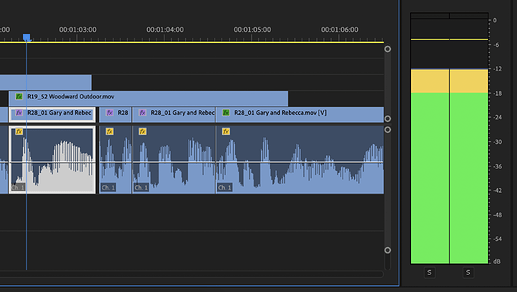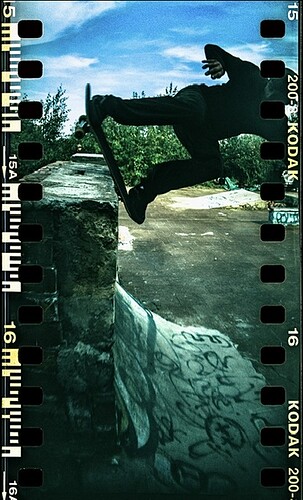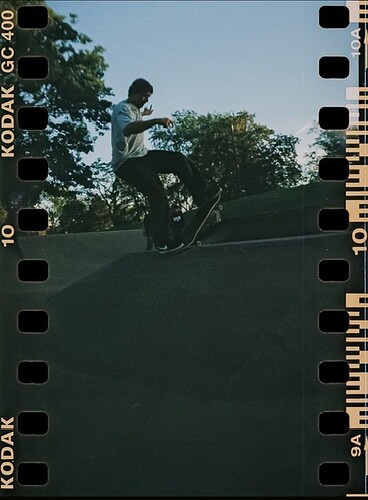To do it cleanly you should use audio clip gain first, editing around any large spikes in audio level to smoothe out levels and get things roughly in the same ballpark, then use a compressor to help even out inconsistencies (a good place to start with speech is maximum 4 - 6 db gain reduction, ratio on the compressor set to 2.5 - 3, attack of about 2 ms and release of about 60 - 70 ms), and finally run it into a limiter to catch any sharp peaks that might go above your -1db threshold for maximum loudness. You don’t want anything hitting the limiter beyond -3 db gain reduction. If it starts to sound distorted on
‘aaah’ sounds or onsonants you are hitting the limiter too hard.
How would I go about doing that? I think that seems to be my main issue, there’s quite large jumps across the audio levels, my quiets are very quiet. I think I understand how to reduce the peaks, or cap them below a certain db, but how do I bring up the lows?
Like on these, one clip is hovering around -20 but then the next one it jumps up to about -12.
Basically, I presumed there’d be a way to like, select all the audio and set an average which would bring up the quiet audio but reduce the loud audio, but I guess that’s not a thing?
(Apols for highjacking this thread)
Edit. I’ve just gone through and manually adjusted the levels of each clip to roughly balance it while I learn a bit more about this!
Without hearing the audio it’s hard to tell you exactly what to do, but if for example it’s two people talking in a scene but recorded on one mic (and one person is way louder than the other) then I’d cut the audio for each person and pop one on a different audio track - bringing up the clip gain of the quieter person and then overlapping the start/end points of the clips with a crossfade between the two so there’s not a noticable sudden jump in background atmos. Then I’d use a compressor.
If it’s just one person, and at the top of the scene they are way louder than at the end, I’d again cut the audio and bring up the quieter parts and add a cross fade between clips so the atmos doesn’t jump. Then I’d use a compressor.
If it’s not huge jumps in volume in the same clip, you could just use a compressor and attenuate the peaks with that to bring everything to more of the same level. Bring down the peaks with the threshold and the ratio and then use ‘make up’ gain to bring everything back up.
Not sure if I’ve explained that very well.
No you have, that’s helpful. I understand, basically to get everything nice and balanced it requires a bit more work to manually balance any variation - I was presuming there was some present that would do what I want for me.
I think I’ve got it working ok now though, I’ve adjusted all the individual clips so the overall volume is generally more consistent throughout, but I still need to get to grips more with the compressor stuff and better techniques.
Thanks for your help
No worries at all mate. It might be a bit overboard for what you need, but when I’m working on stuff for broadcast or online I generally have a Loudness (LUFS) meter on my master output as I’m editing - I’m checking what the perceived loudness of the clips are as I go, and then adjusting volumes to get it in the ballpark. I try and have all my speech clips reading at around the same perceived loudness before doing anything with faders or compressors, and that way they don’t have to work too hard and the rest mixes itself - if you know the main element (speech) is consistent then it’s easier to mix everything else around that and saves you a load of time in an edit. A ball ache at the start of the job but it makes everything quicker later.
A quick and dirty way of doing it would be to bang a compressor on the main output, select a higher ratio of like 5 or 6 to one and then pull down the threshold of the compressor so only the peaks are triggering it. The problem with doing that is the background atmos behind the speech/loud noise is also pulled down along with the peak and you end up with a weird pumping sound (fnar) that doesn’t sound as good as if you’d taken the time to do it manually.
@BvS sorry for the late reply! Looks like @krillmonger has given you some good tips there. How are you getting on?
I was going to suggest playing with gain and also a limiter to get the levels where you want them, without risking distortion or peaking.
Yeah thanks to both of you. I added gain and then a limiter and tried to manually adjust a couple of large peaks using keyframes. There was one clip I also had to reduce a bit of background noise.
Haven’t quite got my head around compressors yet, so it’s maybe a bit rough but I think it’s passable!
Not sure how I come out looking from any of this, but thought I would share. Some of you have attended previous years, but for those who haven’t I co-organise a skate edit comp in Nottingham, with the help of the good ship FortyTwo, called City Circuit. Check out all this year’s edits here:
To decide the winner, we get all participating teams to vote for their favourite edit. This year, we were in the awkward position of my team getting the most votes! We ended up giving the prizes for winning to other teams but I still had to announce that my team won! Which was weird and maybe an anti-climax for everyone else who entered.
You can watch the extended version of our daft, footie-footie-footie themed edit here:
Some fun looking spots in there!
Lunchtime session with my homie
sick! your mates slappy nosegrind was wild. hard to keep those straight
Took some photos over summer on my lomo just to see how they’d turn out… here are a few.
- Kurt Mitchell - B/S Tailslide
- Jimmy Boyce - Rock Fakie
- Ronny Calow - F/S Nose Blunt Slide
oh which lomo? They’re banging
Thanks. It’s a Sprocket Rocket camera.
Affirmation: gonna post back here in little over an hour with some grade-A, off the top rope with the steel chair, hydroponic curb destruction
Thoroughly depressing time in a wet carpark. can’t work out how to post a video, too shit to waste the time.
This is golden. I’m howling! ![]()
What possesses him to do this?