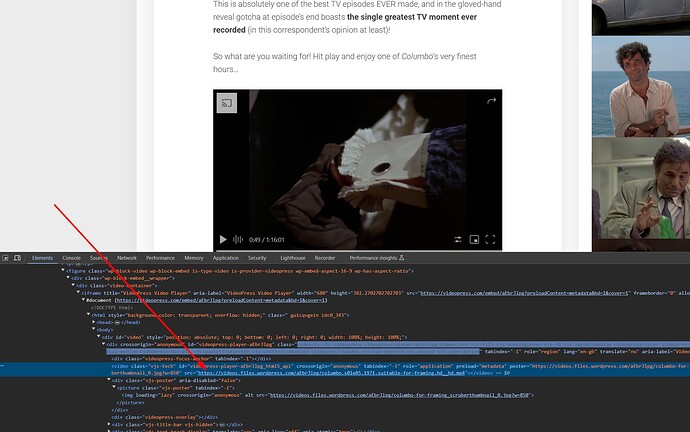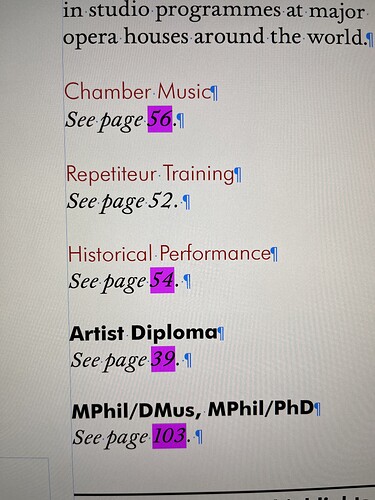But why grab the whole screen when I can 100% determine exact coordinates of the bit I need from the mouse position? That way I don’t need an LLM to figure it out, I just need the date OCR’d, which is pretty accurate as it’s really clear from the (accurate) screengrab
Also I want it to be quick - quick as in not wait for an upload somewhere and for an LLM to process it.
Otherwise I’ll just have to go back to remembering a date for 3 seconds. And why should I do this when I could have a shortcut key combo!?! hahaha
Ah fuck, I get it now. That’s a fun one
Might be custom channel groupings where it’s set as default for email if the source can’t be properly attributed to the insidemail or whatever.
FYI @Snurp is going to a GA4 forum on wednesday so ask him all the questions you want.
I reckon (by the sounds of it) you could probably use Google Data Studio to get the data back together in one place.
Show some screen shots (blur numbers out if you like).
Numbers are good haha.
I’ve done it, made a screen recording I’m just trying to figure out how to make it into a gif haha
easiest is to just whack it on youtube tbh
No need to rush, this looks complicated!
Anyone know how I would download the embedded video in here?
Sick!
How did you get to that link so i can get the others? I’m trying to do this on a phone so i can cast it to my tv.
Edit: yes i absolutely love Columbo.
used desktop in chrome, developer tools, inspected element (would only show the link to the thumbnail), so played video, inspected element again clicked running video and could see link to mp4
I am not sure how tech you are but looks like this:
Oh yeah I use that sort of technique to download images all the time. Thanks!
I guess I’ll just have to dig my laptop out. Nice one.
If you’re a command line nerd with yt-dlp installed, you can just run
yt-dlp -f original https://columbophile.com/2019/01/09/columbo-full-episode-suitable-for-framing/
Do any Indesign users know what these pink highlights are around numbers in this document?
I didn’t create it but I’m working on it, but have never seen them before. The font isn’t missing, it doesn’t print, it’s only on page numerals so I thought it was an internal link but it doesn’t export in a pdf, so I can’t figure out what it’s supposed to indicate. If I delete and re type it then disappears. There’s also a lighter coloured version on some other numbers
Is there a way of checking your permissions/licence for the font? Are you retyping it with the exact same font?
Can you only see it in non-preview mode (when you can see all guides and the hidden characters)?
If you see it in both modes it might be a custom highlight made from adjusting the width and offset of an underline…
Or possibly the Toggle Style Override Highlighter from paragraph styles - it shows local formatting but not really sure why it’s even a feature.
Is the text for the 52 (that doesn’t have it) the same as the other numbers - size, tracking, kerning, leading … etc ?