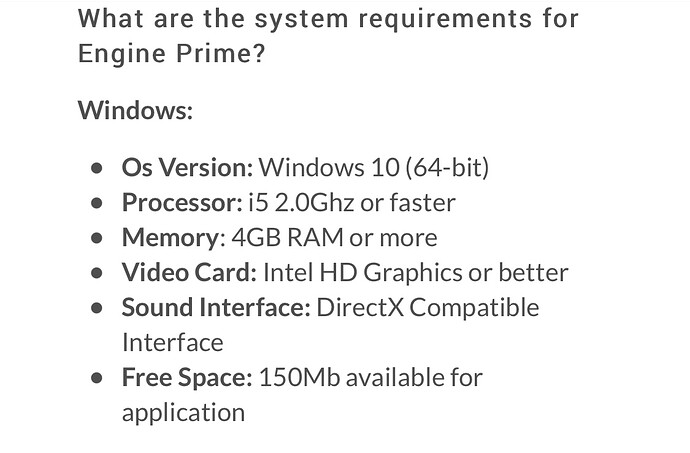If all you want to do is browse internet to download MP3s and store them in cloud or external hard drive via USB then one of those tiny chrome book would do it right? I’m after the cheapest smallest possible laptop to get tunes for a DJ controller
can you not do it on your phone? should act as external storage if connected via USB
Realised a chrome book won’t let me run the controller software actually so sack that. Forgot to mention that bit sorry. Not sure the mobile manage that either.
Just need something with these specs and a USB port but am hopeless with buying tech
Well there you go, windows 10 minimum
you buying new or second hand? basically any midrange laptop from the last 8 years would fit that criteria, shit you could even go a bit further back, i can tell you from firsthand experience it doesn’t take much to run controller software.
picked this up yesterday, bit of damage to the case but in otherwise brilliant condition for the price. something along that tier would be fine.
Yeah I’m a total doyle when it comes to buying anything more complicated than a toaster so not surprised I already got it wrong.
Second hand refurbished would be fine.
Plugged my phone into my computer to add some music, synched it, and now the only music showing up on the phone is purchases. Everything that should be on it is showing when I view it in iTunes, but none of it seems to be actually on the phone. And I can’t drag the stuff from iTunes into it because it’s showing that it’s already there. Any ideas?
Exciting update: Seems to be fixing itself. Apple products really do seem to behave like rattly old steam engines at times.
Bought a new Mac.
USB Magic Keyboard doesn’t work at all with it.
I plug it back into my old Mac and it works fine.
New M1 Macs can’t do the SMC reset thing…which I guess would normally fix it.
Any ideas? 
Only help I can find is Bluetooth related…and my Magic Keyboard isn’t bluetooth.
What is it instead?
Exciting update: It seems that the new M1 Macs don’t power their own Apple Keyboards from USB.
I’ve plugged it in through an unpowered hub and it works fine.
That’s insane. It really demonstrates that they are actively pushing you to buy newer Bluetooth devices.
Now to return the replacement I ordered last night…UGH.
Nerds help me.
Scenario is, I knocked my laptop off the table a long time ago and smashed the screen, can’t make out anything on it at all.
I have scavenged a monitor from someone thinking that maybe I can hook it up and run off that for the time being as I have uni stuff due in 2 days, also because the screen I broke was already a replacement one which didn’t actually fit properly so I modified the case to make it work.
Laptop has an Hdmi port, If I plug the monitor in there and disconnect the broken screen will the laptop recognize the monitor as its primary display and work? I’ve got no way of telling it to do so with the current screen as wrecked as it is.
Second scenario.
I was given a desktop pc along with aforementioned screen. The pc has no hard drive, is there anyway of taking the hard drive from my laptop and running it in the new pc without having to do a windows boot? I’m happy to start over again but can’t make a boot drive very easily as the only pc I have access to now to download it is in work, where I can’t download it because I don’t have admin permissions.
I hate computers.
Should do
Windows will probably start up and you’ll have to fuck about but should just about work. Depends if laptop has old style HDD where you can plug it straight in, otherwise you might need a SATA adapter cable or something. Depends on the motherboard (take a pic or get the make/model) and the laptop (give us the make/model) and should be able to tell you
You might even be able to do this: start up windows with other screen plugged in, wait for windows to boot, then close lid and might/should switch your primary desktop to new monitor (depends how it’s been set up). But you will need external keyboard/mouse attached obvs. Might save you having to disconnect screen from motherboard.
If it’s old laptop you could find part number for screen and buy old 2nd hand one from ebay or whatever. They use same screen in multiple different laptops so there should be a variety of makes/models you could transplant from. Get closest possible match, obvs.
most laptops have a dedicated hotkey for switching displays. Likely CTRL+(an F key)
can’t be definitive about another windows in the pc hardware - if it boots, I would think it would be quite unstable.
It only bloody worked didn’t it. The laptop has been sitting in bits in a box for about a year and I’ve lost half the charger but bodged it together with some crocodile clips and it’s started straight up on the big screen.
This is great fun. Cheers chaps
Nice one Tony Stark.
Any Wordpress heads on here? Looking for the easiest way to migrate a site from local MAMP to subdomain, then the main domain when finished. Virtual pint if anyone can advise
easiest for me would be:
- ssh to instance, wp-cli core,themes,plugins
- export local data
- import data to subdomain host, fix perms/hostname etc as reqd
- scp or rsync your local files to subdomain
- repeat for live once the above is as you want it.
I though, am a dinosaur. There might be a gui way that all the kids are using nowadays 
I used Duplicator Pro: Official Home of the #1 WordPress Migrate and Backup Plugin worked pretty good. Obvs got to follow instructions to the letter
Would deffo test on a spare domain first if you got one