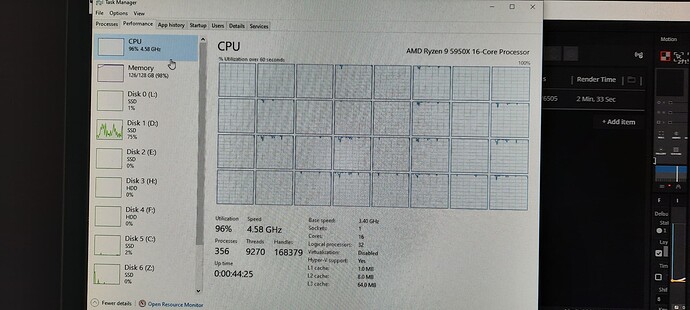you need to do it afterwards, otherwise defeats the purpose - if you’re using GTM you can use the consent mode feature Consent mode on websites and mobile apps - Analytics Help
Thanks!
I tried using consent mode and spent 8 hours going nowhere. It turns out you can just deploy code inside a GDPR cookie plug in if it’s a WP site. If the user accepts, all your tags fire.
Do i have to do this for analytics though? Surely every site drops basic ga cookies??? That doesn’t contain any personal info no?
CPU, yeah sort of, as with some effects, AE will only use 1 core, whereas some others, it’ll use all available (multicore). They’re gradually changing this to be more multicore rendering across the board and certain rendering plugins like BG Render Max will use all the cores on your machine like a mini render farm, but that’s jumping ahead a little.
AE will also use all the RAM in your machine if you let it. I’ve got 128Gb in mine and in the preferences, I’ve set it so it only uses 90% of the total available, which it regularly maxes out. Ultimately, you’re looking to put as much RAM, the best CPU and most powerful GPU you can afford in there. A whole load of other plugins for AE render in the GPU, so if you have something beefy there, hang on to it.
Now saying all that, there’s a few other things to consider.
-
Main way is to do your 3D animations and rendering with something like Blender or C4D, creating an image sequence that’s pretty good. Then you composite the render into footage, add colour correction and assorted 2D animations in AE. This is also the hardest and most inflexible way to do it, but usually gives the best results - rendering this way is usually via the CPU or if you’ve got the know-how, GPU rendering using a high-end plug-in for C4D, etc like Redshift, Arnold or Cycles (for Blender and it’s free).
-
More recently, AE is bundled with C4D Lite, which is fine for the most basic of 3D animations and models, which you then render via AE. If it’s a complex model, forget it. This is a good intro to 3D for many, but generally unwieldy and impractical and best avoided.
-
Best way to run 3D in AE is with plugins, such as Element 3D or Stardust or Plexus or Form.
Element is mainly to put pre-existing 3D models in AE comps and timelines. It’s a little old compared to the others but is rock solid and extremely reliable. I’ve been using it for years and I’ll deploy it when I’ve got a load of basic 3D stuff to go into footage, or models that are likely to be changed at the last minute. -
Then you’ve also got 2.5D, which is making text and basic graphic animations in AE respond to 3D cameras. Strictly speaking, they’re just like flat postcards in space flying about as they have no real depth and can’t intersect with each other - this also affects how your renders look if you get the layer order wrong. This all done via the CPU.
One final thing, investigate Unreal Engine 5 for realtime rendering. It’s free and can easily & quickly put together realistic environments with moving sea, trees, etc. This all runs on the GPU, so the better your hardware, the easier it is to preview. You can import models, scenes and animations from other 3D programs and in UE5, you’ll add new textures, lighting and what not.
I’m travelling at the moment, but if you have any questions hit me up and I’ll send you more info.
Edit - Premier will use the GPU, so if you’re editing a lot, keep it.
PS - This is a screenshot of mine showing how AE will eat all resources set before it.
I’m using BG Renderer Max to spit out an image sequence, getting one core to do one frame at a time, so they’re all super busy. It’s also eating up the RAM and has the project drive (SSD) under a lot of work. The disc cache drive Z is doing nothing though, probably the same for the GPU at the ime.
yeah it’s especially important for web analytics as the law is not really around collection - but how the data is used, which is in media in this context. So if you’re collecting data off the site, especially within GA, that data can be used to create audiences that are used in the Google ad platforms.
But also IANAL. Never got to use that before.
Do any of you, or your family members, play Minecraft Java / Roblox / etc on a laptop please?
Son is keen to get one for these games and I’m looking for suggestions.
I don’t want to go full high spec gaming laptop, but obviously I don’t want to get something that’ll get outdated and ‘laggy’ really quickly as tech support for a grumpy teen is not my favourite job.
Is there something that’ll run the above comfortably for around £400?
Cheers all!!
Thanks a lot @ciaran. I’m not actually doing anything “truly” 3D barring a few pertruding shapes. It’s all 2D images in a 3D environment. I really don’t have time to learn a whole new program for it. I discovered that if I temporarily change the render engine back to Classic 3D iI can preview it x1000 times faster so that’s solved a bit of the problem. I also updated my copy of AE that has the new multi-core rendering capabilities which seems to help. And yeah I noticed Premiere seemed a lot faster, guess I’ll just need to get used to overnight renders!
I got my son an Acer Nitro 5 a year or so ago. It’s bottom end as far as gaming laptops go and will come in a bit higher than your budget (depending on spec it runs approx £550 - £1200ish) but like you I was aiming for something with a bit of longevity. No complaints with it at all so far. He’s running Minecraft, Roblox, Fortnite, all the usual kids stuff…
Much appreciated - Thank you. Noted!
Looks like an M.2 card has failed on my computer. It was the boot drive so computer not working. I’ve been told once these cards fail, it’s pretty much impossible to retrieve files. Is this definitely the case? It’s not being recognized in BIOS by the way.
There are companies around that can retrieve data - it depends how much the data is worth to you really, got to weigh it up.
Thanks. I’m going to take it to a repair shop this morning - they said they can run a ‘diagnostic’
You could probably do this - I think you might need a working computer though. A lot of drive suppliers have their own diagnostic images, you whack it on the thumb drive, boot off that and it will do repairs and you might be able to recover data that way. Just an option. If the company is any good they will probably do this for you.
Thanks Spanky.
I just dropped it off, so will see what they say later today/tomorrow hopefully.
What’s the best way to extend Wi-Fi to the top floor of the house ? Are them powerline adapters any good ?
I don’t wanna have to get out of bed to work this winter haha.
Yeah I use those powerline adapters, piece of piss to install. Some have built in wifi router as well to extend your network
Ahh that’s good to know. The place was fully rewired a couple of years back, I think the downstairs and upstairs sockets are separate switches on the trip box though. I’ll check
Should be fine even if upstairs/downstairs isolated. If the place was rewired a few years ago I expect it would work even better.
Cheers both - Gonna get those ordered then.
Computer side note; Took a punt on a Dell Precision 7720 refurb laptop on ebay for cheap-ish, just got it in the post, this thing is amazing. Weighs a ton but the power justifies lugging the weight around.
The other option is mesh wifi.