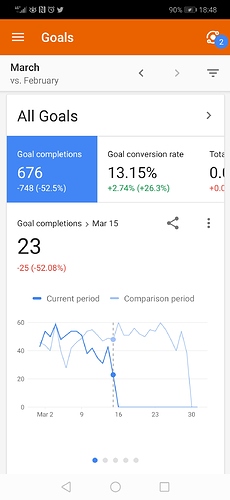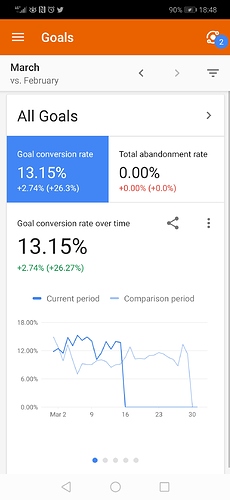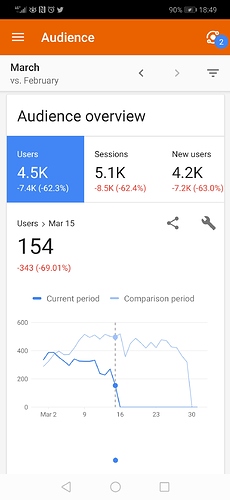You should have got rid of AVG a long time ago.
Not that it helps your buggy Adobe stuff.
Do you have any older Adobe stuff still installed?
If so, any chance it could be mixing up library files (.dll) that don’t suit the new packages?
Does it happen with other laptops on same network? You might have router-level ad blocking or something going on.
I wasted a whole day thanks to this shit. Illustrator decided to save every file corrupted
Can anyone help with suggestions for external hard drives for backing up video footage please? I have a couple of portable ‘transcend’ ones but running out of space.
I get the same with FF on Win 10, but not Chrome, it’s probably some extension plug-in that I haven’t installed.
@monkeybrains, check Scan.co.uk for portable/external drives. If you go down the HDD route, get one that’s 7200rpm - personally I’ve had no problems with various Seagate Barracudas over the past 12 years or so. If you’re dropping a load of cash, an SSD is way faster, but costs more.
Thanks Ciaron.
I ended up getting 2 each of the below:
WD 5TB Elements Portable External Hard Drive, USB 3.0
WD 10TB Elements Desktop External Hard Drive - USB 3.0
I completely forgot about disc speed with the portable one being 5400rpm and the desktop just saying “0 rpm” so not sure what that means.
They’re more just for storage than anything. The portable 2tb one I have now for editing is holding up okay as my edits are very basic and could always get an SSD further on.
Hopefully they’ll be okay.
This is fun.
I paused my ads because I didn’t need to generate any leads over Christmas. This morning I unpaused them and it’s spent my daily budget in about 2 hours and it’s added a pound more to my normal CPC
What the fuck do i do here? Do I hope this has just gone haywire because I paused the campaign and see if it relearns what my CPC should be?
I’d say yes sounds dodgy
Best to rest the money in somebody else’s account first, so it isn’t coming from your regular bank. DM me for my details.
lol this is 1000% a scam, tell the buyer to go fuck himself
hold down the space bar don’t you?
yeah my dad figured that one out, i was amazed!
Google ads people, have you seen a drop in traffic since corona madness? My ads have suddenly gone haywire and I’m absolutely freaking out.
My conversions have halved because I’m getting half the amount of traffic I should have but my conversion rate is fine.
Not that it will matter because thanks to corona mania they are basically going to be worthless anyway.
One of our other lead suppliers said their delivery was slow as well so I’m wondering if its a wider thing or just in our niche.
For music making, Presonus have a free version of Studio One which is essentially the pro version cut down that you can record into. There are a few instruments available built in although no Vst plugin support.
Edit - removed and taken to the proper (Bored At Home) thread…
Here is a weird one.
I need to compare the contents of two folders, but cannot find software which can do what I need it to do.
MAC only.
I have two drives.
Drive A) 1tb ORGANISED photos.
Drive B) 1tb files all over the place.
To avoid losing any photos, I need to make sure that ALL files from B are on A but the comparison will need to ignore directory structure.
Whilst the files should be the same, the organisation in folders stops a lot of software from being able to do it.
Any help appreciated!
Are the files named the same?
I have been doing similar with my whole digi music on my studio puter. Took a while but I basically put clumps of one drive onto the main one and obviously it parps up with a conflict with files of the same name so if i’m confident that they are def the same file and not some different version then I click delete. If i’m not sure i’ll remember it, leave it on the drive and check out manually later. I don’t think there is anything other than time that will do it.
Is there no terminal command to compare the contents of specified directories?
Just looking it up…
Something like this?