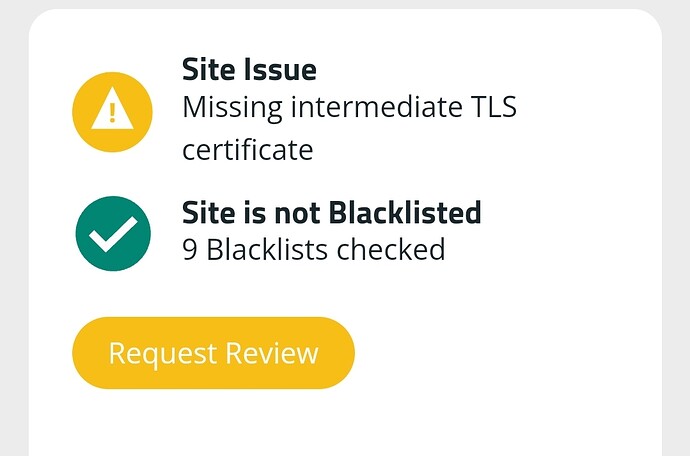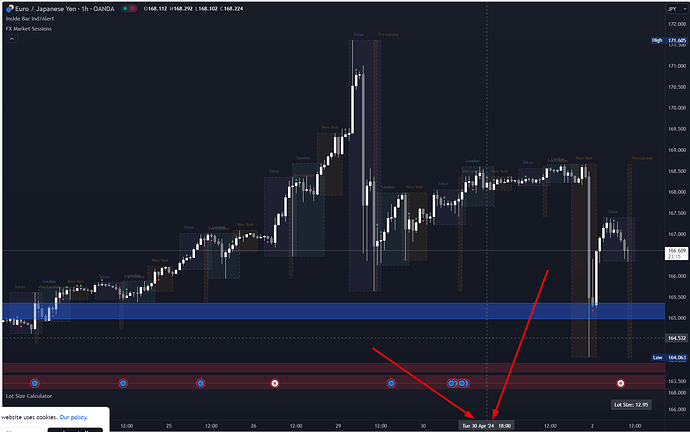No worries, DM if you need anything, happy to share a screen or whatever. This is an annoyingly large part of my job
Appreciated cheers I’ll see how I get on
I’ve had a bunch of ad disapprovals from google ads over a clients site.
I put it through https://sitecheck.sucuri.net/
And it says this:
What can I do?
Looks like SSL cert issue. I think it needs one higher up the chain, which might be a bit more expensive.
Like, some certs are issued from top level providers, and they’re expensive. Google and Amazin will have one of those. Whereas some certs are issued by providers which are one down from the top providers, if that makes any sense. Like child cert providers of the parent. And somewhere in the chain there’s a broken link.
I’ve sent that screenshot to them so hopefully their web devs can sort it.
Oddly another seperate account also got all its ads disabled for a seperate site having a ‘comprimised site’ and for having malware on it even though it just doesn’t. Feels like a google ads bug. A stressful one.
There used to be a site that cataloged chain certificates for specific CAs. You could use it to examine your cert and it’d literally give you the chain certificate to add to your Web server. That one seems to have gone now but I’m sure there’s others that will find the relevant chain cert for you
Yeah can just find explainers on it rather than a tool. Hopefully they can sort it and much more hopefully Google Ads will review it and approve the ads again. I have a bad feeling about all of this.
quick search brought up this -
not sure how trustworthy that is but as an example it works. unless Google have moved the goal posts on security yet again it’s odd that they’ve started having an issue with you now
Sick. Nice one man!
Web dev people, I need some help here.
I’m running a Wordpress site for my portfolio and it’s slooooooow to load. In some cases, the porfolio grid on the home page doesn’t quite load initially. I’ve been tweaking and modding this theme for years now, it uses WP Bakery plugin for the backend drag & drop function.
Let me know of any tools / workflows / measures I can look at to tidy it up and make it run a bit smoother, look better, score higher in SEO, etc. Thanks in advance and all that.
So usually I’d point developers to something like this -
https://pagespeed.web.dev/analysis/https-www-ciaranoconnor-com/6flaeyr9sl?form_factor=mobile
However it’s WordPress so it’s always going to be one (or all) of -
- Software out of date
- Third party plug ins (it’s always this) that are badly written, don’t play well with each other (it’s also always this) and likely out of date
- Not enough resources for the PHP-heavy WordPress processing
What are you hosting it on?
One thing worth trying is disabling all of your third party modules/plug ins and seeing how quick it is. If it’s still slow then it’s something else. Id be willing to bet that it will be fast. You then systematically enable plug ins one by one to see what is causing the worst performance
Host is Nublue
WP is up to date
Disabling the third party plug-ins would be a good idea, I have a lot running on there.
Resources - I think on the hosting side of things, it’s decent enough.
Thanks for the pointers, I’ll get looking at this another day soon.
I worked as a Linux sysad for a hosting company for over a decade. Fair few customers used WordPress with plug ins to make it into a commerce platform. When there were issues with performance it was ALWAYS due to badly built modules. It’s one of the best features of WP but there’s a lot of rubbish out there
Good to know. I’ll investigate and see what’s what. Cheers!
What about caching? Nginx or something?
Just stick Cloudfront or Cloudflare in front of it and all your problems will be solved.
Asking for a friend who is trying to record DJ mixes that use Tidal streamed music from his Prime 4 controller via the booth output along some XLR to phono leads which are connected to a Behringer UCA222 usb interface, that is then connected to Audacity on a MacBook.
The music is playing in his headphones that are plugged into the Behringer, so we know the music is getting that far along. But Audacity is showing no sound input and giving a 9997 invalid sample rate error message. So can’t record the mix.
The MacBook sample rate is set to 48khz for the Behringer which is apparently what it should be.
Any ideas? Thanks
There should be a piece of software for the behringer itself that sets buffer size and sample rate. They all need to match.
I use an audient ID4 and it has its own controller software that sets the rates. Then any software I use (audacity, reaper, neural dsp plug ins, Adobe audition etc) will need to be set the same way. To be honest if I select the correct driver (usually ASIO) in the software it will detect the settings that the USB sound card is using
The error you’re getting sounds like the rates arent matching
I need a web geek to help me out here:
I’d like to copy the date here to clipboard, I assume using a script somehow in Chrome. But that’s the endgame. Before I do that I need to actually isolate the date/time, but when you move the mouse off the chart, the box disappears. So even dev tools for me doesn’t help.
So this value from a tradingview chart here (see big red arrows). In this example 'Tue 30 Apr ‘24 18:00’:
How do I find what div/span it is and how can I get that value into the clipboard? Ideally I’m going to have to convert that date time as well but that’s a whole other story.
Just right click > inspect element no?