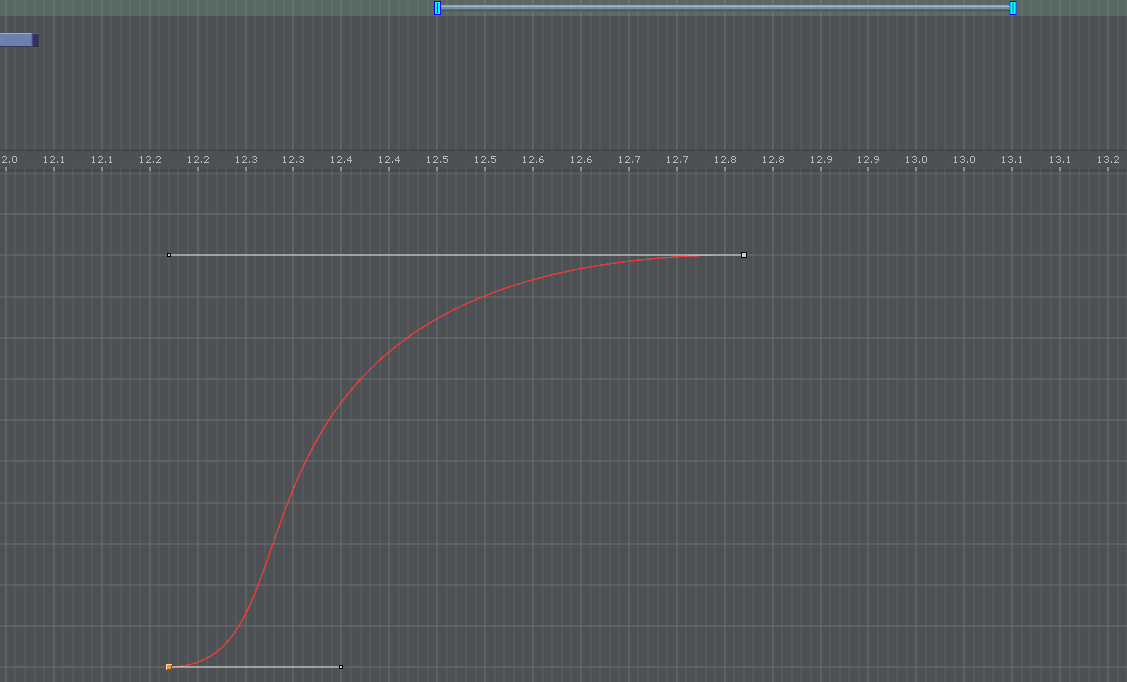Sorry mate no idea, never used AE
No worries man, I knew someone was an AE wiz here but couldn’t remember who
Did you get anywhere with this?
I’m no AE expert but I know my way around. Happy to have a look if you send me the file?
Thanks. I managed to do it by duplicating the layer, keeping only the first 2 key frames and then just manually lining it up on the timeline so it sort of looks like a loop. It’ll do.
Would rather have figured it out properly but I was losing my mind, even after watching like 5 tutorials. I still don’t understand WHY it wasn’t working.
I really want to get better at AE but I just find it so unintuitive compared to other Adobe software!
With AE it seems easy to get out of step with. If I don’t use it for a while I forget how to do so much and have to skim tutorials to remind myself.
Don’t seem to get that with anything else in CC.
Planning on doing a couple of courses soon. Hopefully might bed more of it in…
I did a really good 2 day course a couple of months ago with Media Training - if you’re in London I’d highly recommend.
I felt really good after and some stuff has bedded in, but agree if you’re not using it daily it’s easy to quickly get lost
I’m over Bristol way but up to travel if needed.
Will have a look at them for sure. Cheers…
I know you’ve already got this sorted, but with Trim Paths it’s a little different.
Inside there you’ve got Start (0-100), End (0-100) and Offset (measured in degrees). For the out animation to loop and pause as you want -
Animate in with Start (0->100). Play it for however long, then animate out with End (100->0) - or the other way around, depending on how your’re set up. That should do the job. Animating Offset during the in and out animations will make it spin around and look cool/awful. Remember to hit F9 to Easy Ease those keyframes and make it look smoother.
Hope that helps!
You’re doing better than me, I’ve tried to get into after effects twice, even did a short evening course and it never clicked for me. I don’t like how it doesn’t keep vectors as vectors and the whole thing just fucked me off. Bring back Flash.
Not after effects but the principal still applies. I like to set the handles like this for a fast start, slow end animation. Im using values 30 and 100. I think you can enter values in to keyframe interpolation in AE or just drag the handles.
It keeps vectors as vectors, you just need to hit that one easily overlooked, tiny little star-like button. Useful to know now, right?
I started off with Flash donkeys years ago, then picked up AE and could never go back to Flash as there was no menu or controls in the timeline.
There’s a cool plug-in for AE called Flow which gives you a load of keyframe interpolation presets and lets you save your own, like your 30% / 100% there. 33/66 would be my usual go to!
I did not know that. Always thought it should have that option. Cheers. Unfortunately I don’t have it now…I think the main reason I didn’t pick it up is I didn’t immediately get work using it. Nothing like a deadline to get a bit of focus
Asking for a family friend……I know of a single, elderly man (let’s call him Trev) who lives next door to his psychotic estranged son (let’s call him Gator) who mistakenly believes that part of Trev’s land belongs to him. The ongoing land dispute rumbles on but in the meantime what’s happening is Trev’s Ring wifi security cameras mysteriously stop working as soon as Trev leaves the property. Gator immediately comes round and fucks about with stuff on the land. Then Trev gets home, finds his stuff and land is all messed with but has no video proof. We thinks Gator is using a wifi jammer or deauth device to mess with the cameras while Trev is out. How can we prove it and also locate the device so the police can do Gator for what is an illegal device and activity?
Old school stake out or get a wired cctv system that records to a hard drive
This is incredibly irritating, but since iOS17, my phone absolutely loves to take control of my desktop zoom meetings and switch the mic and camera to my phone, away from my webcam.
It has no fucked up a few meetings and there is no fast or simple way to say “NO” to it.
the phone gives an option to disconnect but it leaves Zoom with no camera or Mic so I have to set it up again.
I guess it is that desk view thing - but I can’t find any info on how to switch it off.
Any ideas?
Settings > General > Airplay and hand off > last option
Trying to export a short rotating image clip from AE and the .mov file won’t play. I get an error saying “The file isn’t compatible with QuickTime Player.” The rotating images previews fine in AE… It’s been ages since I used AE and I can’t work it out! YouTube tutorials say different things/don’t resolve the problem. Any help would be greatly appreciated!
Take that .mov into Handbrake (free app), or if you have Media Encoder, use that and export as an. mp4
Random question. My kid likes art and suchlike, he has an ipad and wants to do digital art stuff, what ipad drawing pencil things do you guys use?
Procreate is a big one